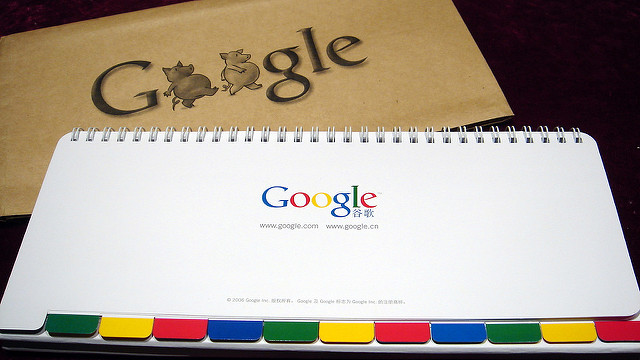Personal Productivity: Timeboxing and Calendaring
Introduction
The most important elements of my personal productivity system are:
- task management
- time boxing with calendaring
- energy management
The three steps can roughly be considered a pipeline. First I capture all tasks, then I assign time to do them, and finally I manage energy to maximise productivity when working individual tasks. This page covers time boxing and managing my workload through calendaring, the middle stage.
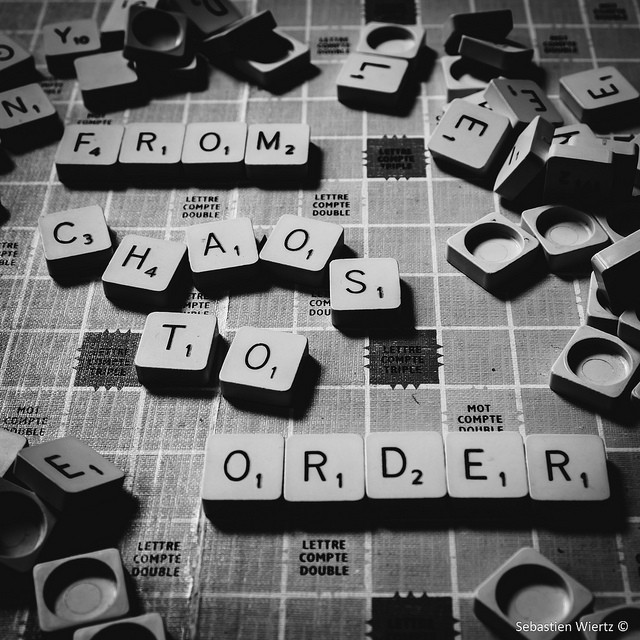
The age old battle to find order - picture by Sebastien Wiertz, CC BY 2.0
Time boxing is a method of time management that's used across teams (particularly engineering teams) but can also be used in a personal productivity context. The insight is that any piece of work involves three factors:
- time/effort
- scope
- cost/quality.
If we change one of these factors there will be an impact on the others. For groups, we often want to keep to a deadline, which means we'll have to change the scope or the cost/quality, in other words fixed time scheduling.
For personal productivity the effect is the same. Assigning tasks a certain amount of effort lets me quantify how much work a task deserves, stopping me wasting time on something when I'm not really achieving additional value commensurate with the extra effort. It's particularly useful for limiting the search of the perfect answer. The basic trick is to estimate the total effort (I refer to this as 'effort estimation') for a task, and then to break down and calendar work sessions (a 'timebox') to complete the task. The calendaring stage is important for avoiding procrastination, creating commitment and managing overall workload. At a visual level everything that has to be done is in my diary: while timeboxes and effort estimation are important, this system really took off for me when I added calendaring everything.
Using time and effort as the limiters inherently means that scope or quality have to be sacrificed. However, there are circumstances where that's not an appropriate trade-off which is why I have an 'iteration' step where I can add additional timeboxes onto the task. I'll discuss task management elsewhere, but for now it's key that every task has to have both a 'due date' and a 'start date'. The purpose of the 'start date' is it ensures I start on tasks early so that if additional effort is required there's enough calendar time available to do so. This lets me have some flexibility in the system.
Flow
As noted earlier all tasks are captured in a task management system. First thing on Monday I examine the 'start date' of all tasks to see if they begin this week. If they do I start timeboxing and calendaring them. The steps are:
- Effort estimation: specify the total effort required to complete a task
- Timeboxing: Split the task into units of time (30 mins or 1 hour) which you calendar.
- Calendar each time unit: Calender in groups of up to 2 hours, for example 1 hour twice.
- Work the time box: When the calendar comes up for the session, you work on the task.
- Iterate effort or quality: If the task isn't completed re-estimate effort. Before you add more effort consider if it's done well enough.
Effort estimation
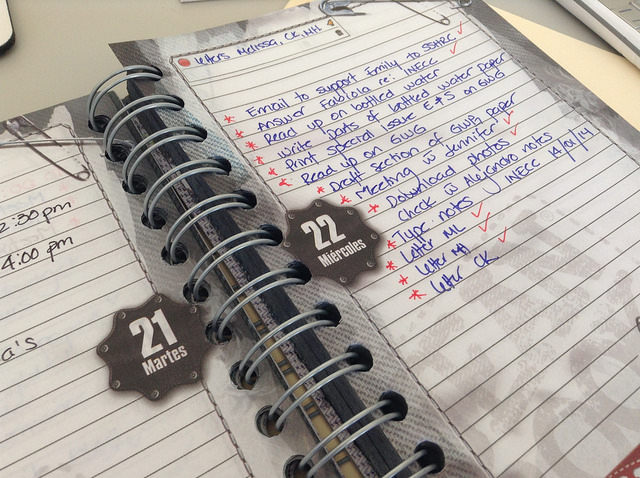
Any list will do - picture by Raul Pacheco-Vega, CC BY NC ND 2.0
When a task comes in it's triaged, if I accept the task then it's immediately given an effort estimate. An effort estimate is how much work time I think the task will take in total. A time box is a session of work on a task. A task can take multiple sessions of work to be completed. For example, I might estimate the effort on a task to be four hours, and then break that down into two one hour timebox sessions.
Some tasks will only take 5 minutes (e.g. 'Send email to Bob'), while others can take many hours (e.g. 'Create FY budget') of effort. I find that if something is 5-15 minutes of effort then it's best to chunk these up into an hour of 'Doing tasks' rather than record a whole load of items on my diary. For bigger tasks I break them down into boxes of between 30 minutes and 2 hours: the minimum session I work on a dedicated item is 30 minutes. In my head each unit of time is 30 minutes, so a 1.5 hour effort estimation is 3 units - this comes up later when I calendar individual working sessions.
- Estimate effort in units of 30 minutes
- Look at a task or a step in a project and estimate how much effort is required to complete it. Estimate the effort in units of 30 minutes, so a task can take 30 minutes, an hour, 1.5 hours etc.
- Record the estimate on the task
- I record the effort estimate on the task initially when the task comes in, that helps me estimate when the 'start date' for the task should be. During my Weekly Review ahead of when the task is due to start, I can relook at the effort estimate and tweak it if required.
- Exploratory effort is fine
- If I don't know how long something will take in total, because it's a big step in a project or task, I just put some time in early so I can investigate further. Iterating the effort is fine.
Calendaring
The calendaring step is really important because it carves out time for the effort on a task (a time box) and commits me to a moment to work on it. It became much more effective when I started calendaring everything, not just meetings. A meeting is just one type of activity that I have to do, leaving other activities out of my calendar gave me the false impression that I had lots of time.
There's a lot of dynamism in organisational life so no diary stays fixed and inviolate. If a big issue comes up, then my diary might get blown up for half a day. While this system appears quite fixed I find it helps me to be be flexible because I can easily see what my priorities are and I can easily shuffle time slots around to achieve my goals.
It will be no surprise that I'm in favour of organisational wide open diaries, using an electronic system. However, from a personal productivity perspective I don't think it matters what type of calendar system you use, paper or digital, as the objective is to clearly see your time commitments for the day or week. The main considerations for calendaring are:
- Calendar upcoming tasks using start date
- Each task has a start date and a due date, along with an effort estimation. The start date is figured out by looking at the due date and the effort estimation and figuring out how much elapsed time it will take to complete the task. For example, lets say that a task is due on the 31st January and the effort estimation is 5 hours, I'd set the start date two weeks ahead to give me plenty of time to do it. So start date would be something like 18th January.
- Start tasks early
- It's better to start a task a bit early, so I have slack in the total elapsed time before the due date. That way if other urgent tasks side swipe me it's not that much of a problem. This is particularly true where I'm depending on other people to do some step (e.g a project). So from my example above, although it's only 5 hours of effort, I wouldn't start it a day prior to when it's due!
- Calendar work sessions (time boxes)
- As part of my Weekly Review meeting I go through the tasks with a start date in the next week and then calendar individual sessions to work on them. If it's a small task then a single 30 minutes might be all it requires. For large tasks that are many hours long the ideal is to calendar an hour or two hours. Two hours is the maximum that should be calendared in any one session. Generally, 30 minutes is too short for a complex item as it takes a while to get context.
- Calendar daily task time for short tasks
- I set time for 'General Tasks' in my calendar for each day. These are for the short tasks that are less than one unit of effort, so less than 30 minutes: realistically this tends to be items that are up to about 15 minutes. Each day I might calendar in an hour to do 'General Tasks' an hour for 'Email' or 'Calls'. It depends on how many and what type the short tasks are. If I'm using a system I record what items I'm going to work on, e.g. #4678, in the appointment or just look at my daily priority list.
- Calendar an alert 5 minutes or 10 minutes before the end
- I Set an alert at the end of the session so I can clear-up, add notes to the task and prepare for the next task or meeting. For a 30 minute session, a 5 minute alert is best. For a 1 hour session a 10 minute alert is best as I often need time to write-up notes.
- At the end of a session record effort
- I record that what I've done during the session, and any quick notes on the task so I know where I am. If a task is complex with many actions this really helps to speed up regaining context during the next session. It's a bit dependent on the task management system.
- Can be used with Pomodoro technique
- The sessions of effort are similar to the idea behind Pomodoro technique. I certainly practise having regular breaks - calendared of course!
Work the time box
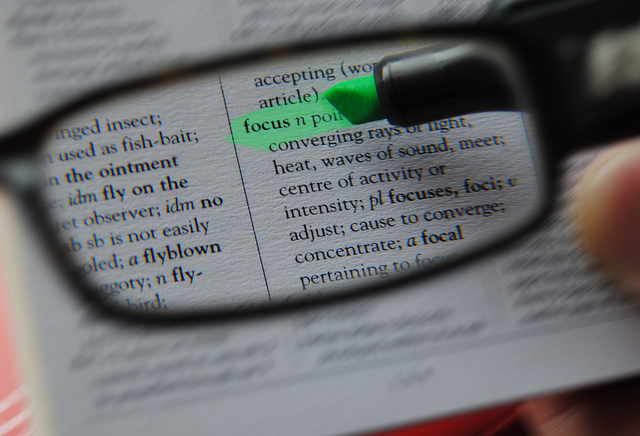
Time to focus - and not look up the meaning of focus! - picture by Mark Hunter, CC BY 2.0
This system is mechanistic, it works if you follow it completely. I have to be disciplined about switching to work on the specified task when my Calendar shows the alert. When the time box is active I work the task, when the session comes to an end I switch to the next item.
We're all human, and some days are more difficult than others, so I do allow myself limited flexibility to move things around to suit my energy levels - but I try to limit this otherwise the temptation is to do the things I prefer and not do the 'hard yards'. The key principles are:
- Start on time
- It can be difficult with meetings or dealing with individuals to start the next session on time. The trick is to have alerts 5 or 10 minutes before the next session to give clear-up time. Everyone in a meeting should know that the meeting ends at 5 minutes to the hour, which means that AOB and that sort of stuff should be starting at 45 mins.
- Don't allow interruption or distraction
- I try to make sure there's a very high barrier to disrupting a timebox. The usual tactics of simple social signals like headphones, or just telling people you're doing 'focused work' work fine. Focusing can often be hard, if I'm having difficulty then I try to think about the energy required for the task and shift the sessions around to periods when I have more energy e.g. mornings.
- If a task finishes early do the next priority item
- If a task finishes a little bit early I give myself a 'reward' - generally not a chocolate biscuit, but simply standing-up and move around a bit to refresh. If there's a lot of time left then it's fine to move onto the next priority item on the daily or weekly list. I try to avoid getting pulled into doing email outside of the set times for it: though I admit to limited success!
- Re-calendar if there is a disruption
- Sometimes urgent issues disrupt a time box or prevent it happening. I try not to get stressed about this, and simply move the time box to another time or day in my calendar. I always add some explanation in my calendar of what happened in the disrupted period, e.g. add an appointment with 'Solving blah issue'. Otherwise, there's a big blank in my diary and when I look at the end of the week I wonder what I was doing on Wednesday afternoon for an hour! If a session is getting blown a lot then I check if there's an underlying issue such as over utilisation, or I'm procrastinating on the task.

Alarm ahead of the end of a Timebox really helps! - picture by Christian Stocker, CC BY SA
Iterate the effort estimation
The effort estimation tells me how much work a task will take and how much effort a task is worth. There are some temptations when estimating effort - there's no point giving myself lots of slack, by saying something will take two hours when it will only take 30 minutes: I'm not measuring productivity "over performance"! Equally, there's no point pushing myself up against deadlines by under-estimating. There's always more work to be done, so I can always add more tasks if this weeks set of tasks are done: this has never happened!
For complex tasks as the outline of the problem space becomes more clear the initial effort estimation can turn out to be wrong. At that point I have to iterate the effort estimate and calendar new timeboxes. If effort estimates are being iterated a lot, there's a problem. Considerations are:
- Re-estimate if the task is going to take more effort
- If it becomes clear a task won't be completed in the assigned effort then I have to re-estimate. The options are to alter the effort or the quality.
- Altering quality is often best
- For me, it's often best to accept that I've spent enough time on the task and to complete it. A trick here is to consider whether "it's good enough for now". Sometimes, I write up a future phase task and put it into the long-term list to re-look at this area. That keeps control over perfectionism.
- Is the outcome worth the total effort?
- Often, I have to consider whether the outcome is commensurate with the task in a context where there are a lot of other tasks that are similarly important. I find looking at both vectors works: the outcome quality (for now) and whether enough effort has been spent for the importance of the task (within the context of other tasks demanding work). This last part can be particularly difficult, some times a quality trade-off is worth it so that I can move onto achieving something else, sometimes that's a false economy because doing two things badly isn't better than doing one thing well!
- Record changes in effort on the task
- Add additional effort onto the task. Record that it's a change in the effort estimate and why this is happening. This lets me see why it's changing and later it's a way to make sure I haven't put too much effort into a task.
- Add additional time boxes and calendar them
- Since the deadline probably hasn't changed, I have to make sure I've calendared additional time boxes so that the work can be done.
Example
This is a rough example showing how it all comes together into a final calendar. There are lots of systems for managing task lists and calendaring, it can equally be done on paper. The Daily Priority tasks are some tasks from the Weekly task list that I select to complete that day, generally it's between 4 and 8. The Projects list is active projects that are currently running. Finally Deferred/Not attending is an example of dealing with items that aren't going to be achieved - something a lot of task management systems miss.
As you can see from the Calendar table, this system provides a lot of clarity for what will be done and when it will be worked on.
- Daily Priority tasks
- Issue: Resolve problems on customer project 1897: 60 mins
- Supplier_A: talk to Ken about new pricing: 30 mins
- Marketing campaign: Examine final copy and treatment: 30 mins
- Meet Partner DD this week: Meeting confirmed: 5 mins
- Projects:
- Quarterly Business Review: Prep teams: Estimate 4 hours
- Legal: Privacy: Estimate 2 hours: Finalise this week
- Product: Launch Enterprise service: Estimate 10 hours - 2 this week: Pricing and competitor analysis
- Marketing: software product launch: 2 hrs
- Deferred/Not attending
- New office lease: team to send notes, reschedule for next week
- CMS demo: send apologise to Enterprise App team, ask for reorganisation
- Regional marketing spend meeting: ask Neil to attend instead
| Time | Monday | Tuesday | Wednesday | Thursday | Friday |
|---|---|---|---|---|---|
| 08:00 - 09:00 |
|
|
|
|
|
| 09:00 - 10:00 |
|
|
|
|
|
| 10:00 - 11:00 |
|
|
|
|
|
| 11:00 - 12:00 |
|
|
|
|
|
| 12:00 - 13:00 |
|
|
|
|
|
| 13:00 - 14:00 |
|
|
|
|
|
| 14:00 - 15:00 |
|
|
|
|
|
| 16:00 - 17:00 |
|
|
|
|
|
| 17:00 - 18:00 |
|
|
|
|
|
| 18:00 - 19:00 |
|
|
|
|
Utilisation and flexibility
For any work management system a key question is how much committed work should there be versus flexibility to respond to issues. This is partially dependant on the role. The example above shows about 35 hours of work, with email and administration taking around 8 hours and regular meetings taking 14 hours. This leaves a balance of 13 hours for project work.
That level of weekly utilisation is a bit high. I've tried to show a reasonable mix, but perhaps there's too much variety for one week. It shows around 7.5 hours a day of committed effort and not that many gaps for dealing with things that 'come up' during the week. From my experience, around 5.5-6.0 hours a day is the maximum that should be committed calendaring, whether for meetings or actual work: a couple of hours a day are easily used up by new things turning up. As importantly, if you're doing everything back to back there's no time for creativity or consideration - ironically perhaps I commonly calendar 'thinking time'.
I'll deal with utilisation and creativity more in the energy management page.
Time boxing resources
- Wikipedia Timeboxing
- Mostly focused on team timeboxing and fixed schedules, but refers to use as a personal productivity tool.
- 5 Reasons to Practise Timeboxing
- Despite the annoying clickbait title Red Tani covers the main ways timeboxing stops procastination and perfectionism.
- Patterns and Practices for New Hires
- Great piece by JD Meier. Break day into budgets: 1 hour on admin, 1 hour on think time, 4 hours work time, 2 hours on meetings.
- Timeboxing
- Covers using timeboxing for projects where you don't know the steps yet, but it gives a way to get started.
- The Five Uncommon Habits of Highly Productive People
- Puff piece title, but it's actually an interview with Jess Martin on how he manages his productivity using time boxes and margins. It's very similar to my system.
- Timeboxing Trilogy
- This is 17 blog posts on timeboxing! It's a different system to mine with some of the same concepts where he's using very small increments of time. I found it worth reading for a different perspective.
Comments
If you have comments or questions about this system please leave a comment below!
blog comments powered by Disqus